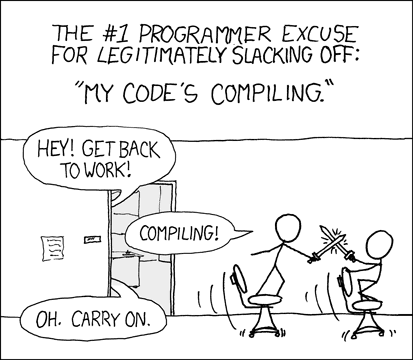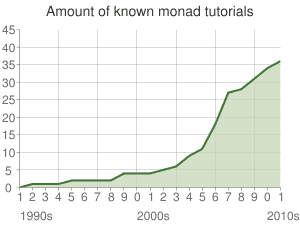As a developer using primarily JavaScript for years, my first attempt to learn Haskell was to skip reading bunch of documentation and just get started with intuition. The attempt failed miserabily.
Setup
First, you need ghc at least to compile Haskell code. How would you install that? The Haskell official website provided me the non-optimal way to manage the ghc installation, which was to install a specific ghc version into the system. It was not optimal because you can indeed use stack to bootstrap your project, and manage the ghc version for you.
However, it’s better now that a more comprehensive tool GHCup is available on the officla Haskell website. But stack is also suggested as the alternative. So, which one should a newcomer pick…?
Building tool
cabal and stack are two major Haskell build tools. And it’s not like npm vs yarn at all.
stack uses cabal under the hood. The main goal of stack is to solve the problem of dependency hell when building with cabal.
By default, stack uses packages from a curated set of versions of libraries from stackage. If the libraries are included in the stackage package set, they’re going to fit together and compile.
Besides, stack has better UX than cabal.
It’s the recommended tool for starters.
stack install !== yarn install
stack install command installs the binary of the software into your system, not adding a dependency to your project.
You have to add the dependency in config file manually which feels primitive.
Compilation
It took waaaaay longer to add a new dependency and build the project. Whenever you add a new dependency, you have to compile it. For example, the most popular Haskell project on github Pandoc, took around 17 mins to build the macOS artifact. I can finally feel this xkcd now.
Ecosystem and community
The Haskell community is much smaller than that of Javascript. Here is the difference in popularity from the 2021 Developer Survey by Stack Overflow
The library of choice…?
There are powerful and mature libraries like aeson, mtl, optparse-applicative. But there are even more unmaintained, outdated or non-versatile libraries. Sometimes you could get frustrated in this process of finding the right library, which could turn out that the library doesn’t exist yet.
What’s more, occasionally there can be multiple similar libraries, that you have no idea which one is the better choice. The only way is to try them all out.
Learn by code example VS type puzzle
JS libraries have A LOT more code examples for varies use cases, either from library’s documentation or tutorials and blog posts on the web. In the world of Haskell, except for popular libraries, what you got are mostly type signatures of functions. In many cases, you may not find the code solution on the web. Your objective is to solve the type puzzle, to get the desired transformation. Hoggle will be your best friend for searching functions with specific type signature!
For example, if you are looking for a function which takes a Text and return a String, by searching the function signature Text -> String, you get unpack from library Text as the first search result.
Development
Module import syntax
A package and a module are different. A package is a collection of modules. When you need a library (package), you add the package as project dependency. Then, in source code, you import the modules provided by the library. However the name of modules and the package can be totally unrelated.
-- from package `containers`
import Data.List
-- from package `optparse-applicative`
import Options.ApplicativeSo, if you’re not a seasoned Haskeller, when you read the source code of other Haskell projects, you could have no idea where the module come from, without the help of hoogle and type hinting by haskell lanaguage server.
Language extensions as feature flags
Though ghc enhences with newer versions, many language features are not toggled on unless explicitly enabled. They are called ”language extensions”.
Language extensions can be enabled via command line flags, annotation on top of source code (shown below), or config file. I recommend enabling the language extensions through config file once and for all.
{-# LANGUAGE OverloadedStrings #-}
{-# LANGUAGE DeriveGeneric #-}
import qualified Data.Text as T
import Options.ApplicativeCan I have all of them?
One might think: why not simply enable them all? In fact some language extensions don’t get along with others for certain combination of library dependencies!
Some of the language extensions like OverloadedStrings are often used, while some of them like MultiWayIf have minor usage, and some of them like OverlappingInstances must be used with caution and could be considered bad.
Take a look at an opinionated guide to haskell for reference of a list of suggested language extensions.
But why language extensions?
Haskell has been a very academic-facing and advanced functional programming language for years. Language extensions allows researchers to play with Haskell with great flexibility in a per-project basis. This way, Haskell fulfills the usage of both academic and industrial users.
Broken-batteries included
Haskell comes with a default package base module Prelude with a bunch of common functions and type classes. It has been critizied for
- including partial functions like
head :: [a] -> a(error when the list is empty) instead of total functionhead :: [a] -> Maybe a - use of low performance data type
Stringwhich is basically a naive linked list for strings, that should be replaced by a high performance alternativeTextfrom package text
Similar to var vs let & const in Javascript, String type is gonna stick to here because of historical dependence on this data type. But sometimes you cannot avoid it, because some of the packages you use may involve this data type.
There are a few options:
- disable the auto import of
Preludemodule, and replace it with other more well-designed packages like rio, relude - disable the auto import of
Preludemodule, and construct your own prelude module in project - say fuck it and use it anyway
Foreign, complex language constructs
What the fuck is Monad? Functor? Applicative functor? Monoid?
”Monad is just a monoid in the category of endofunctors” ?
And type classes, generics, monad transformer, type-level arithmetic, type family… These all ALL new concepts you don’t see in most of the rest of the programming languages. All these together and type system make Haskell a solid, advanced language, at the expense of steep learning curve.
Learn You a Haskell for Great Good is a good starting point to get familiar with some of these concepts.
Nonetheless, it’s fascinating
Haskell is not “just another programming language”. Learning it is like re-learning programming - in a new way. Definitely worth a try.